Implementation Day 2 – Send emails promoting www.christmaspartymagician.co.uk (and geek productivity tools)
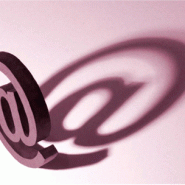
I had a hospital appointment today (which was a flawlessly organised and pleasant experience by the way. The NHS is great!) so I had to pull my finger out this afternoon. I wrote a couple of emails to send to different sections of my database, letting them know about my website www.christmaspartymagician.co.uk
Some of the emails got sent .. most didn’t. Following a great start, only 180 of my 600 emails got through. After 180, they started getting bounced back. I later found out that my web host limits email sending from a domain to around 150-180 per hour to avoid being marked as a spammer. This is a good thing! I would much rather my host protected me from my domain being black listed than just letting me get myself into trouble.
So, my aim of sending out 600 emails today failed. Everything is ready to go in the morning. Over night I’ll decide whether to stick with the mail sending method that I put together, or move everything over to a dedicated mail sending service.
Here’s a quick summery of what I did today…
- Wrote 2 different emails (one to individuals and one for people working for companies) following a few copy writing rules and emulating the most engaging newsletter examples that I have received recently.
- Got my wife to tweak the content (Cait is a much better copy writer than me!)
- Researched the best bulk email add-on for my email client.
- Personalised the emails by setting up the Mail Merge add-on for Thunderbird (both open source and free).
- Created a usable cvs file from my contacts spreadsheets
- Pressed the proverbial big green button.
Tomorrow I’ll get the rest of the emails sent as part of the tasks of the day.
A couple of useful tools:
I use Evernote extensively. It’s an incredible thing that I didn’t really understand for a while, but the more you use it the more you realise you can do with it. I have my reservations about using ‘the cloud’ (especially if the product/service in question is owned by google .. don’t get me started on them!), but Evernote is just awesome.
I also use a service outside of Evernote called Voice2Note. And this is where it gets sexy (‘sexy’ is maybe a bit strong, but I’m a geek so I like this sort of thing!). While I was driving to the hospital, whenever I had a thought I didn’t want to loose I could just enter an audio note into Evernote by pressing a button on my phone. By the time I got home, not only had those notes been syncronised to my office machine, they had also been automatically transcribed by Voice2Text, so I had audio notes and their accompanying text waiting for me.
Now, this text is rarely 100% correct. It’s also limited to 20 seconds of audio. But it’s perfect for recoding that quick thought before it slips away. Especially while driving when getting out a pen and paper would be dangerous.
So, ups and downs today, but I’m so glad to just be getting on with the stuff. Spent way too much time waiting and preparing for it.
